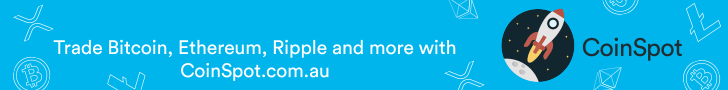Having surpassed the 1 million downloads milestone earlier this year, the decentralised private messaging App ‘Session’ has now released a new feature enabling private peer-to-peer phone calls.
In late 2021, the closed beta was released for Session calls. After a six month closed beta period where beta testers were able to provide essential feedback, Session calls have entered an open beta – meaning anyone can now access the ability to make calls on Session.
Some important notes on Session calls:
- Calls are only available for one-on-one chats
- Calls must be enabled in settings
- Calls can only be made to people in your contacts list
- Calls are P2P
How to enable calls?
Android:
- Open your app settings by tapping on your profile picture in the top left corner
- Tap Privacy
- Enable the Voice and video calls option at the bottom of the menu
iOS:
- Open your app settings by tapping on your profile picture in the top left corner
- Tap Privacy
- Enable the Voice and video calls option at the bottom of the menu
Desktop:
- Open settings by pressing the cog on the left of the screen
- Click privacy
- Toggle the Voice and video calls switch
Beta Notes
As this release is still a beta release, ‘we’ are still actively looking for any bugs or issues with the release.
Looking forward, onion-routed calls are coming and they are dependent on Lokinet integration with Session; however, we must ensure our current P2P calls implementation is robust and secure first. Session’s onion-routed calls will be a first of its kind in a consumer grade communication application, let alone a decentralised application.
Session is anonymous — with no phone numbers, emails, or any other identifying information being needed to create an account. Within the space of a few minutes, you can download the app, sign up, and start having conversations in full privacy. This means that just like our messaging service, this technology was applied to calls.
Session is now one of the easiest, most secure, most private ways to have a phone call — and all without a phone number.
Useful Links:
Session calls beta release: https://getsession.org/blog/calls-beta-release
Why you should care about private calls: https://getsession.org/blog/why-you-should-care-about-private-calls
Session’s underlying network: https://getsession.org/blog/session-decentralised-network
How to make a call: https://www.youtube.com/watch?v=Lr6pBKkqNsM&t=3s
Session beginners guide: https://www.youtube.com/watch?v=sLswL34hM-s
Disclaimer:
The content and views expressed in the articles are those of the original authors own and are not necessarily the views of Crypto News. We do actively check all our content for accuracy to help protect our readers. This article content and links to external third-parties is included for information and entertainment purposes. It is not financial advice. Please do your own research before participating.
Credit: Source link